What is Liquid Cinema?
A New Approach to Interactive and Immersive Storytelling
Liquid Cinema lets you create interactive video experiences for both traditional 2D screens and VR using an easy to use authoring tool.
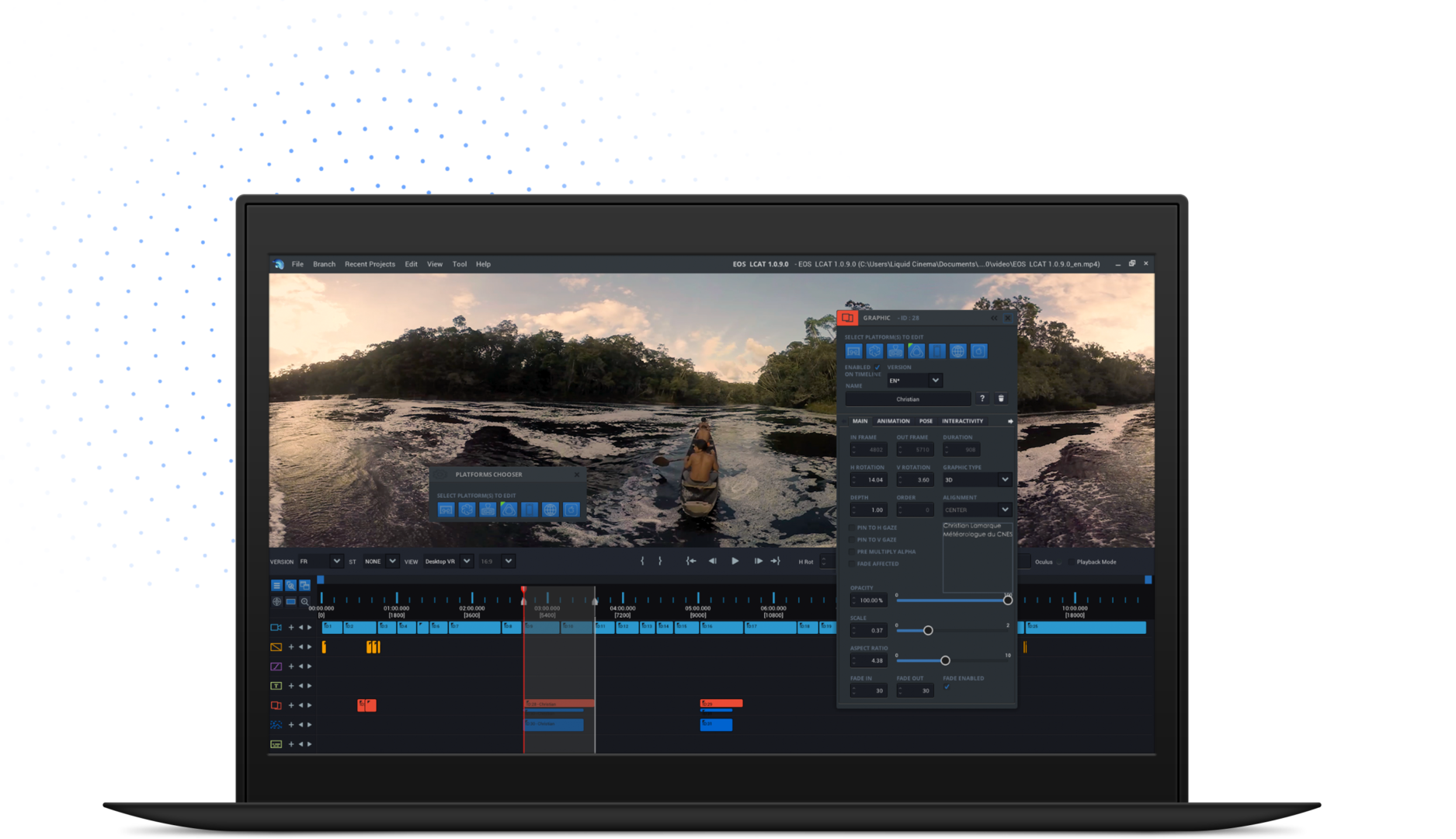
Create menus and hot spots using graphics, text, audio, and picture in picture video.
Build complex multi-branching projects using a mix of traditional and 360 video and stills.
Publish your project on the web, mobile devices, AppleTV4 and VR headsets.
Liquid Cinema has patent-pending technology to direct user attention, allows the free combination of 360 and traditional footage in one timeline and renders gaze based graphics, text and interactive menus with 6DOF over the video at the time of playback.
Liquid Cinema supports a multi-branching narrative structure and all elements of a project can be customized across platforms and languages within minutes. Since the graphical and interactive layer is not baked into the video, adding languages, or making editorial changes to a project can be done instantly with no video rendering required ever.
Liquid Cinema’s meta-data driven approach completely changes and accelerates the creation process while making the cinematic VR experience what it was meant to be.
Liquid Cinema now has a partnership with 360FLIX allowing creators to upload their projects straight to 360FLIX in seconds for international distribution across multiple platforms.
Liquid Cinema Workflow
Take a moment to familiarize yourself with the Liquid Cinema Workflow. So where does Liquid Cinema fit into the post production process of your film? You can start using Liquid Cinema after you have cut and picture locked your film – the video layer of your experience. As Liquid Cinema applies events to your film that do not touch the video, it is completely independent of what format you shot on or what program you edited your film with. Edit as you normally do, and export a master file that you will use in conjunction with Liquid Cinema. You can even update your master video file after you have started the authoring process; as long as the length of your video, and the cut (where the edits take place) do not change. Liquid Cinema will take care of all your needs from the authoring of your content, to publishing to the various devices.
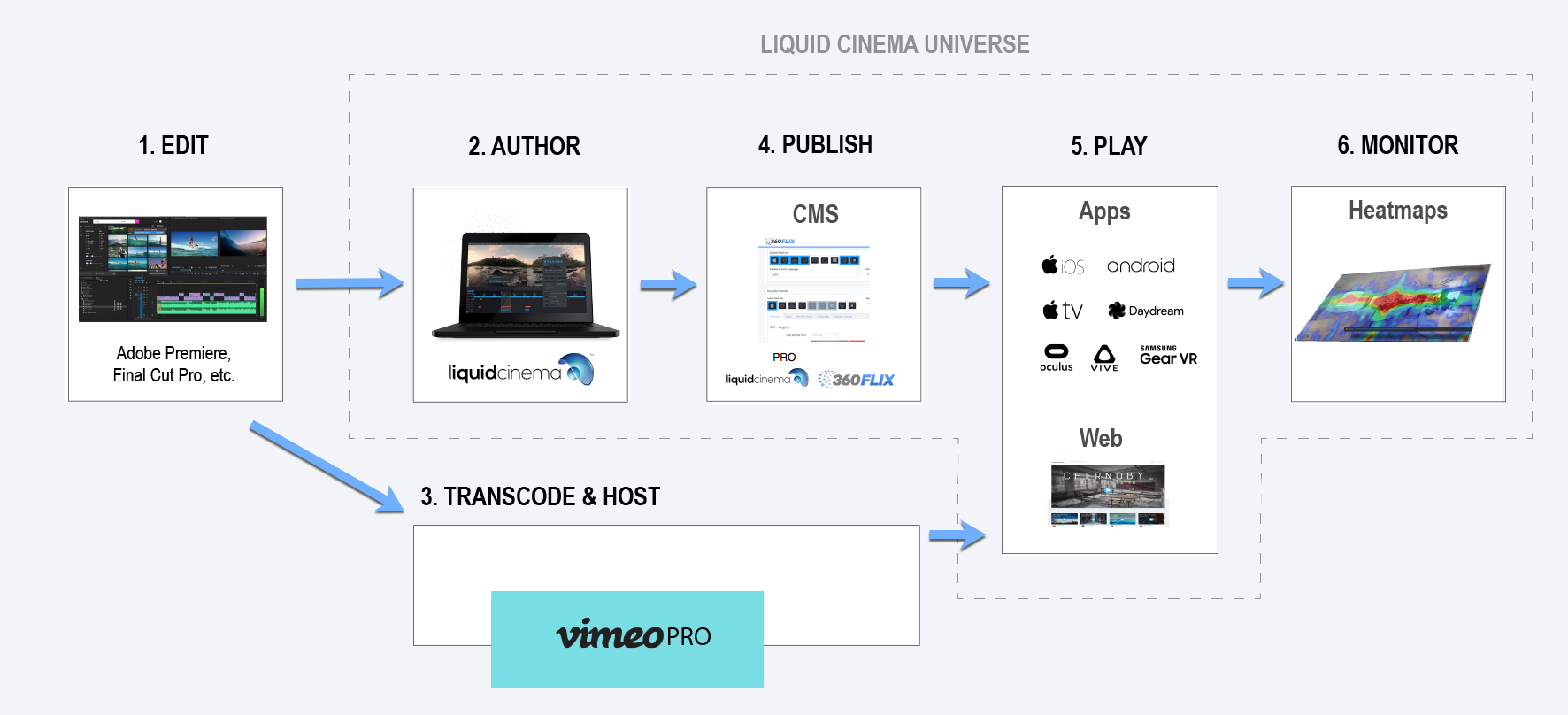
-
1
EDIT
Cut your film in the editing program you are used to working with; Adobe Premiere, Final Cut Pro etc.
-
2
AUTHOR
Import your video into the Liquid Cinema Authoring Tool and add events such as graphics, subtitles, forced perspective, or make a branching narrative. Liquid Cinema only uses the video as a reference file, so it does not affect or alter your video layer.
-
3
TRANSCODE / HOST
Use Vimeo Pro or any third party provider for transcoding and hosting your video assets. Liquid Cinema has a direct tie-in with Vimeo, where the Liquid Cinema video players can stream content directly from your Vimeo account.
-
4
PUBLISH
Use the 360FLIX CMS or Liquid Cinema Enterprise CMS to upload, configure and publish your content per platform. Use the CMS to also make updates to live projects.
...more -
5
PLAY
Watch your content on any of the platforms that Liquid Cinema supports: Web, Apple TV, Mobile Android, iOS, GearVR, Oculus Go, Daydream, Oculus or HTC Vive.
...more -
6
MONITOR
Monitor how your audiences are watching and interacting with your content on a per-platform basis. All of Liquid Cinema Players record the viewer's gaze four times a second and this data is sent back to our servers and visualized into Heatmaps.
...more