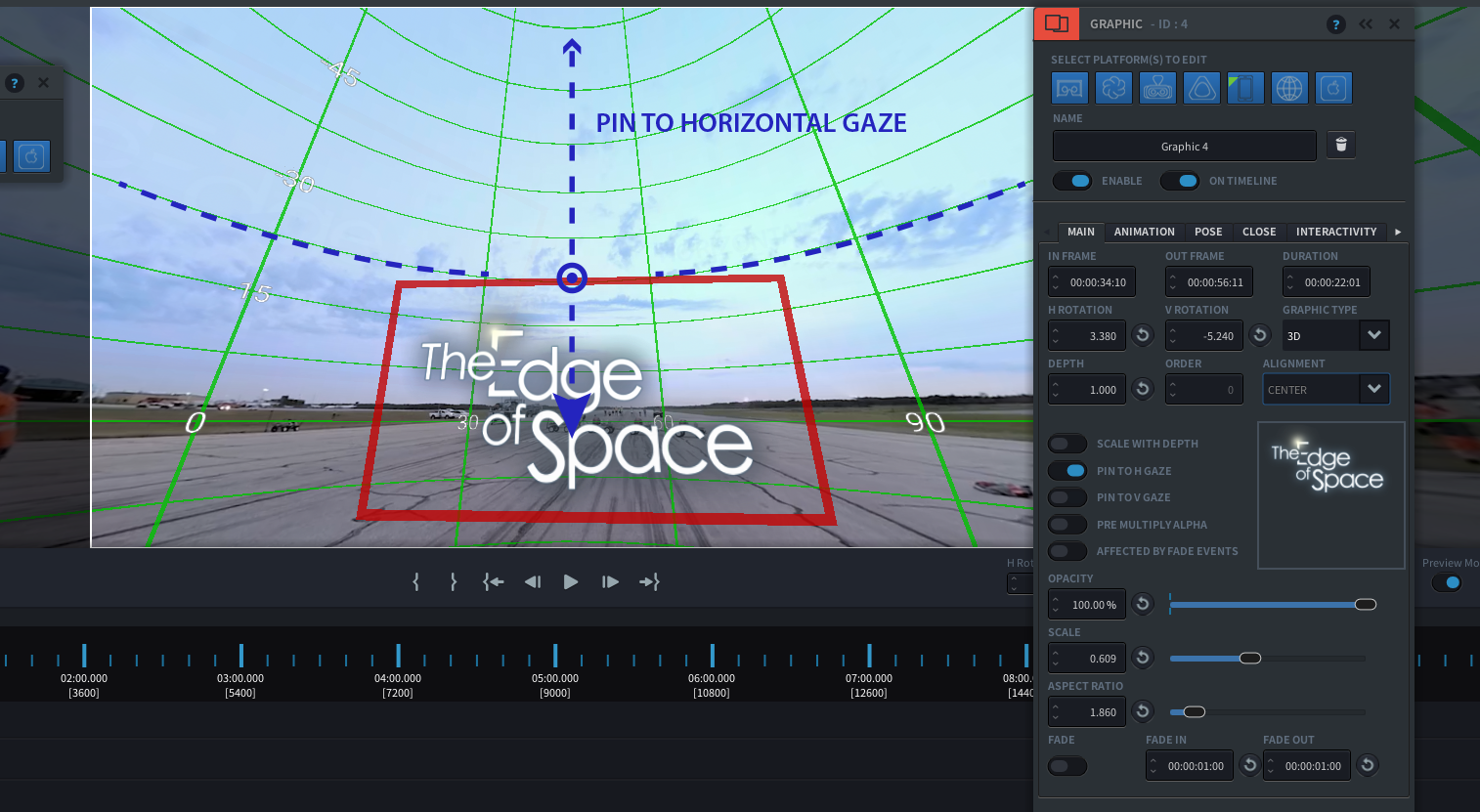Using Pin to Gaze
Certain Events can have the option of being ‘pinned to gaze’, including Picture in Picture, Graphics and Text events. PIN TO GAZE is important when using 3D type events that you want to become visible there where the user looks.
HORIZONTAL (H) PIN TO GAZE will position the event along the horizontal axis where the user is looking. It will only force the horizontal coordinates of the event to be aligned with the user’s viewing direction.
VERTICAL (V) PIN TO GAZE will position the event along the vertical axis where the user is looking. It will only force the vertical coordinates of the event to be aligned with the user’s viewing direction along the vertical axis.
Sometimes you may want both Vertical and Horizontal pin to gaze to be enabled, so that the event appears in the exact middle where the user is looking. However, in VR, it is often preferred to only enable HORIZONTAL PIN TO GAZE, as it feels more natural to the user.
Look at the example below. The title is set to Pin to Horizontal Gaze as well as Vertical Gaze, so when it shows up it will appear right in front of the user’s eyes, regardless of where they were looking at before. When the user looks away, the title stays in place, meaning it will not ‘follow’ the user’s gaze.
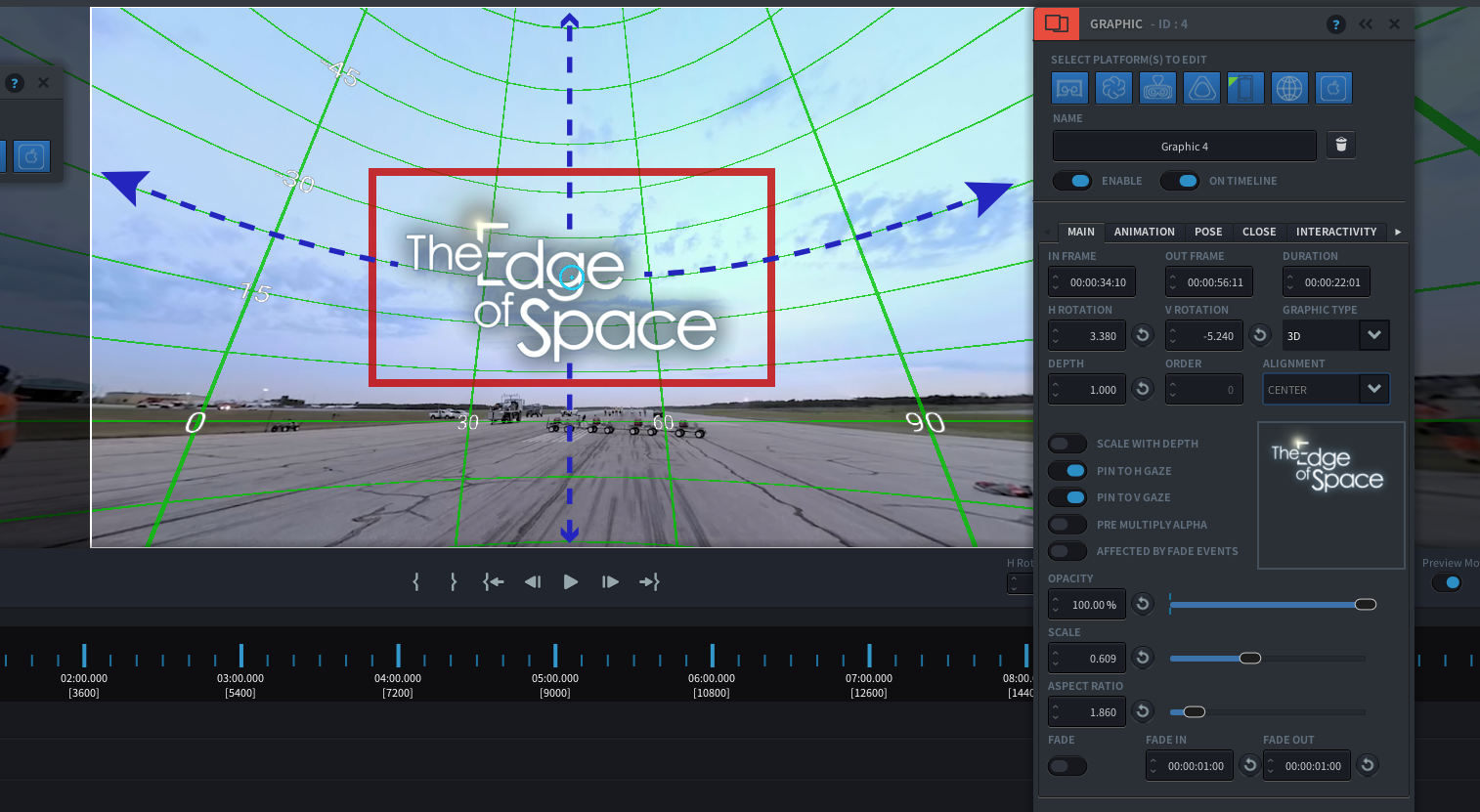
Below is an example of Vertical Pin to Gaze. When the title appears now, the height along the vertical axis will be the same as the user’s gaze, but the horizontal positioning is not pinned to the user’s gaze . The title may be to the left or right of the user’s viewing direction, but it is at the same height or latitude as the user’s gaze.
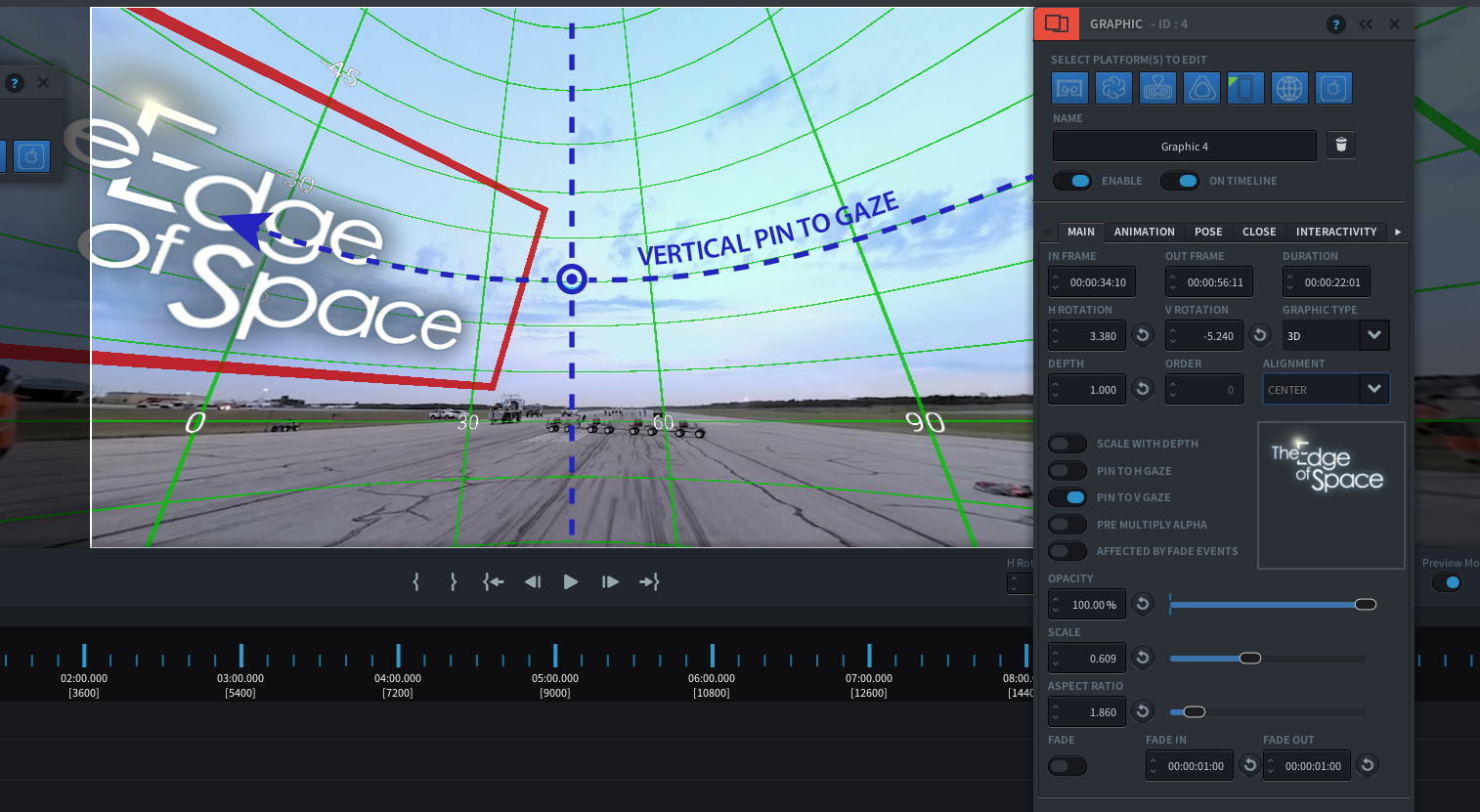
In the below example the title is set to Pin to Horizontal Gaze. When the title appears now, the placement will be along the horizontal line of the user’s gaze, but they may need to look a bit up or down to see the title as the vertical positioning is not pinned to gaze.