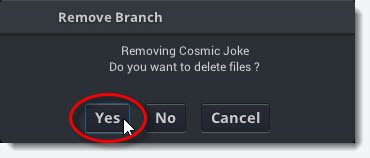Removing a Branch
1. To remove a branch from a Multi-Branching Project select Branch->Remove Branch.
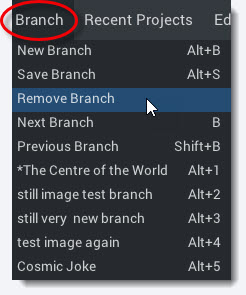
2. Click Yes to permanently remove the branch from the project
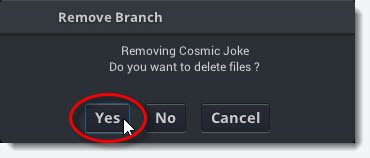
1. To remove a branch from a Multi-Branching Project select Branch->Remove Branch.
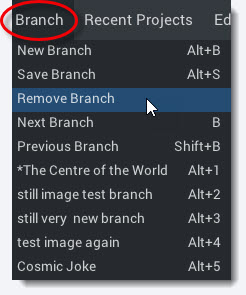
2. Click Yes to permanently remove the branch from the project