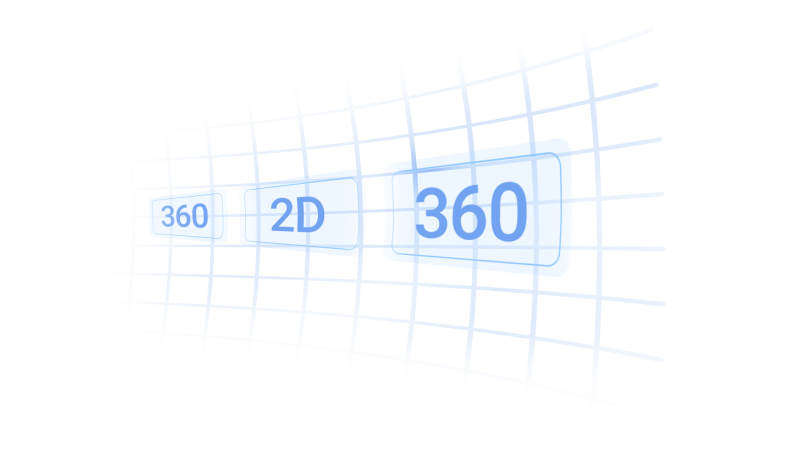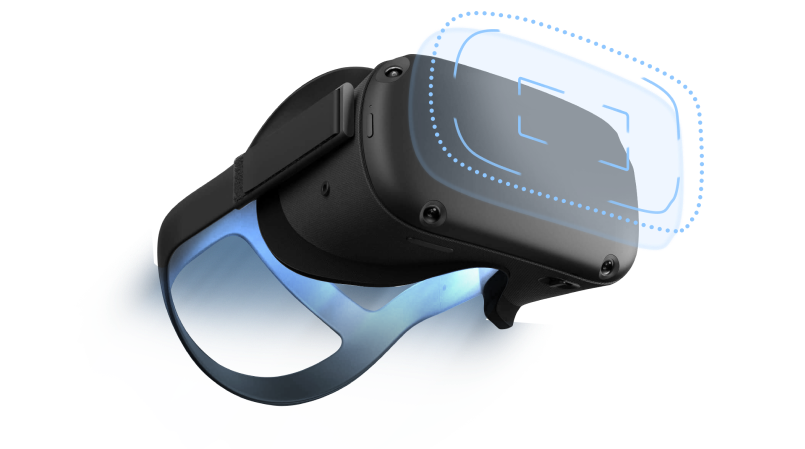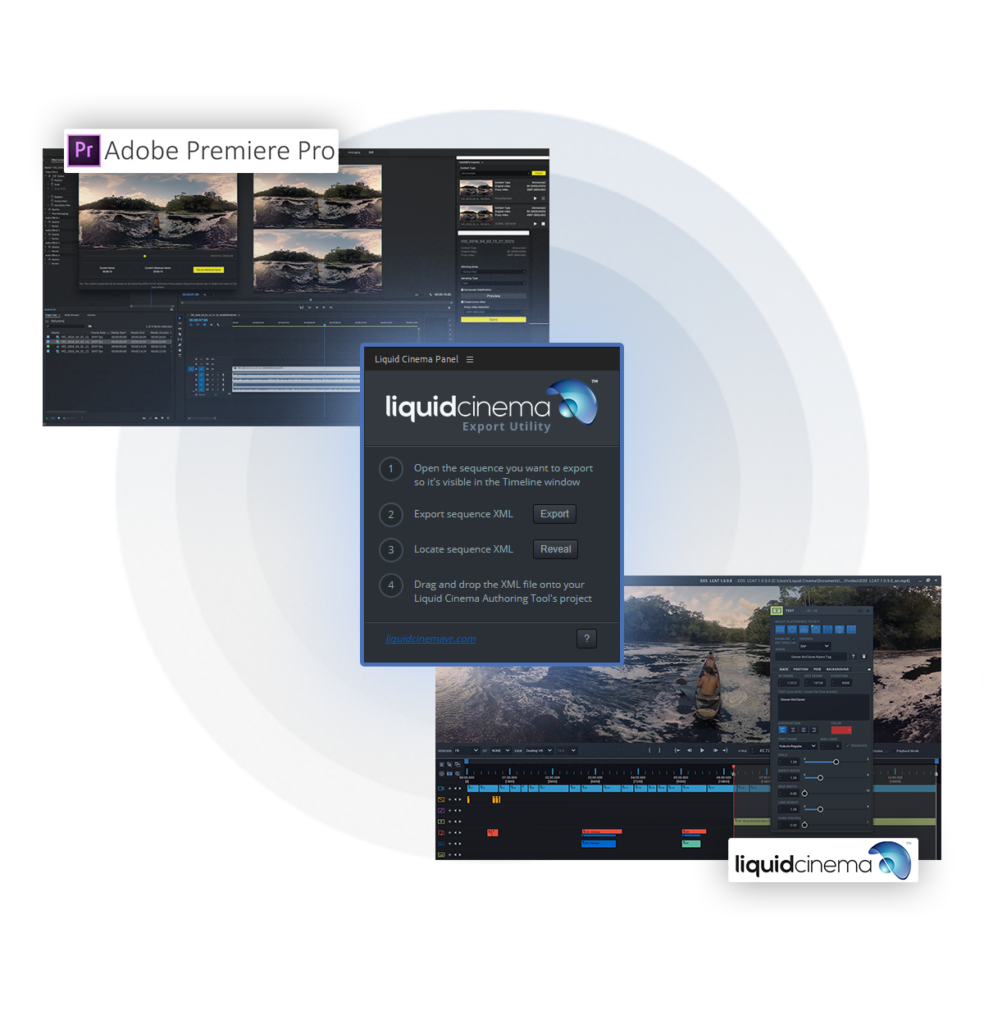Build Interactive Multimedia Experiences in a Matter of Hours
Preview results instantly across all platforms.
Rich Multimedia Authoring
Combine hotspots, graphics, text, animations, still panoramas, flat and immersive video in one interactive content experience.
Unlimited Branching Story Paths
Create multi-branching immersive or flat screen experiences for product demos, tours, educational or training experiences.
Built for Interactive Multimedia.
Optimized for VR.
Forging a New Immersive Vocabulary
To meet the challenge of creating multimedia content for immersive experiences Liquid Cinema is built around a new visual grammar that dynamically adapts to a viewers gaze.
BRINGING THE FRAME BACK INTO THE MEDIUM
Liquid Cinema solves one of the biggest problems in immersive storytelling: directing attention. Your audience looks around and in the next scene, they miss an important action because they are facing the wrong way. Liquid Cinema solves this problem with a revolutionary patented feature: Directed Perspective™. It ensures that your viewer will never miss an important piece of action ever again.
-
Gaze Controlled Events

Control graphic, text, and interactions in relation to viewer gaze during playback to make sure your audience never misses a cue. -
Picture in Picture

Position flat videos in 3D space and play them in parallel to 360 videos and stills to engage your audience. -
Author in VR

Use a headset and controllers to instantly preview and position visual elements in 3D space.
Customize Your Experience For Each Medium and Language
Multi Platform Authoring
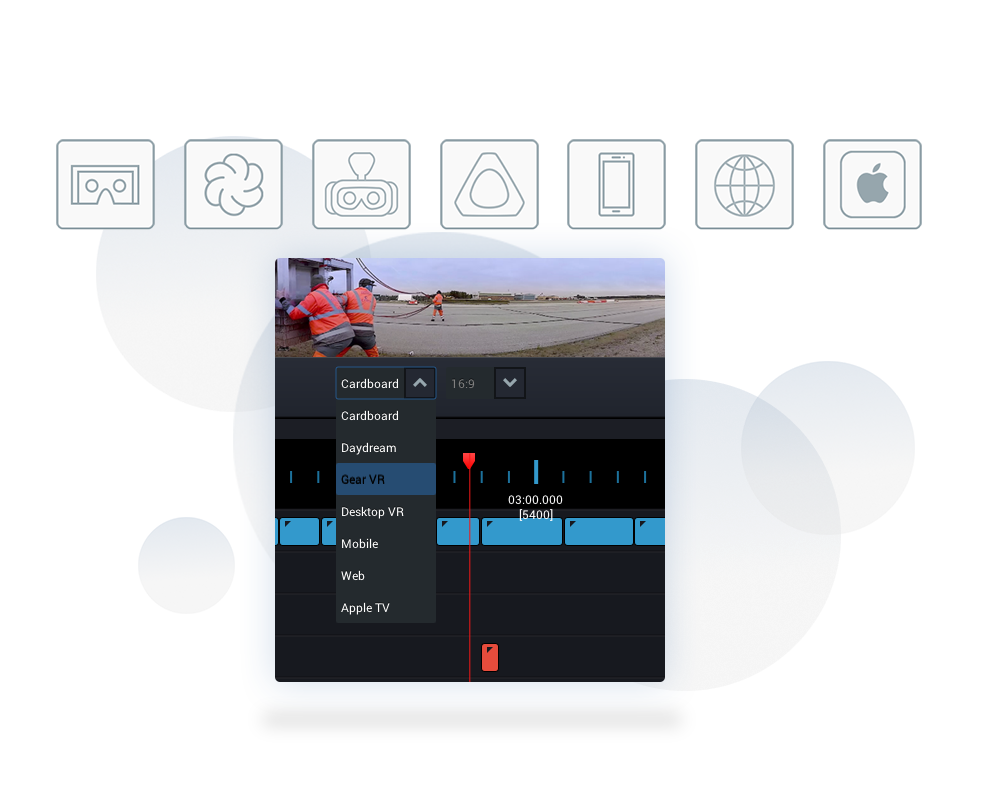
Want 2D menus on flat screens but need 3D versions for VR? Liquid Cinema lets you customize the layout, size, and behavior of every element in your project for each platform in minutes.
Multi Language Workflow
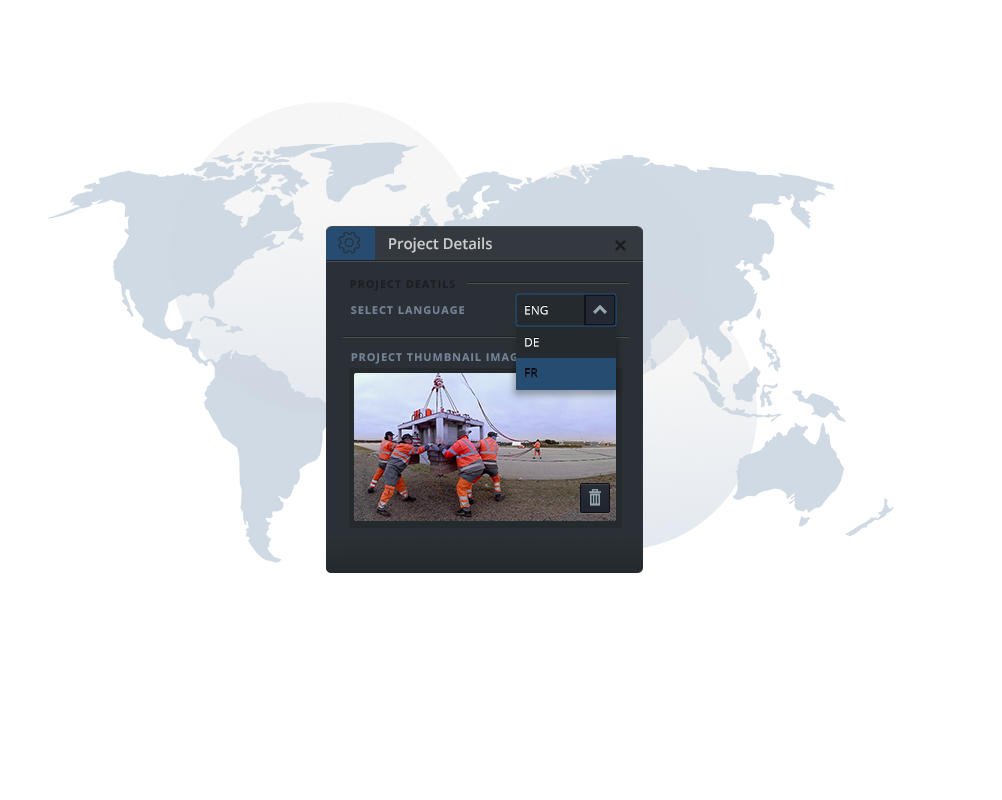
Redeploy your content in multiple languages with minimal effort. Import subtitles and additional language video, audio and graphic assets. Liquid Cinema keeps it all in sync for you.