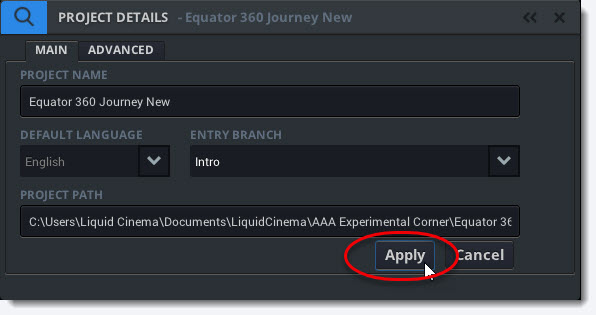Setting The Entry Branch
Intro
The Entry Branch is the branch that is launched when a multi-branching project is launched. Any branch of a project can be set to be the entry branch. The Entry Branch can be set in the Project Details Panel.
1. Open the Project Details Panel with the CTRL+D shortcut or by selecting View->Project Detail Panel from the Top Navigation
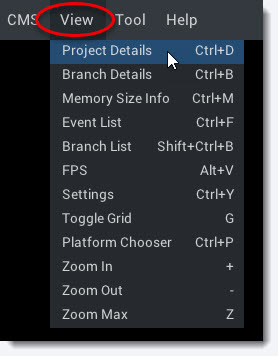
2. Select the entry branch in the Entry Branch pulldown box.
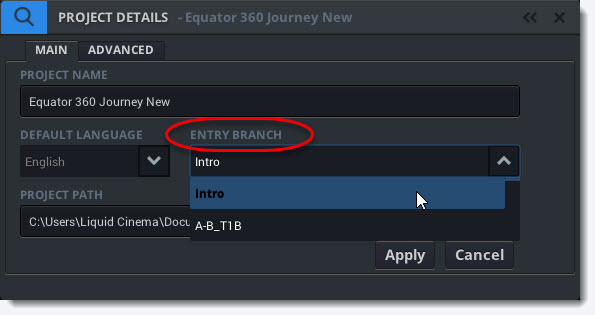
Use the mouse wheel to scroll through the branches.
3. Click the Apply Button