Publishing your Project
Previewing and Publishing of your project is handled within the 360FLIX or Liquid Cinema CMS. Use the Project Settings page to control the Platform Details and Publication Status of all DEPLOYMENTS of a project.
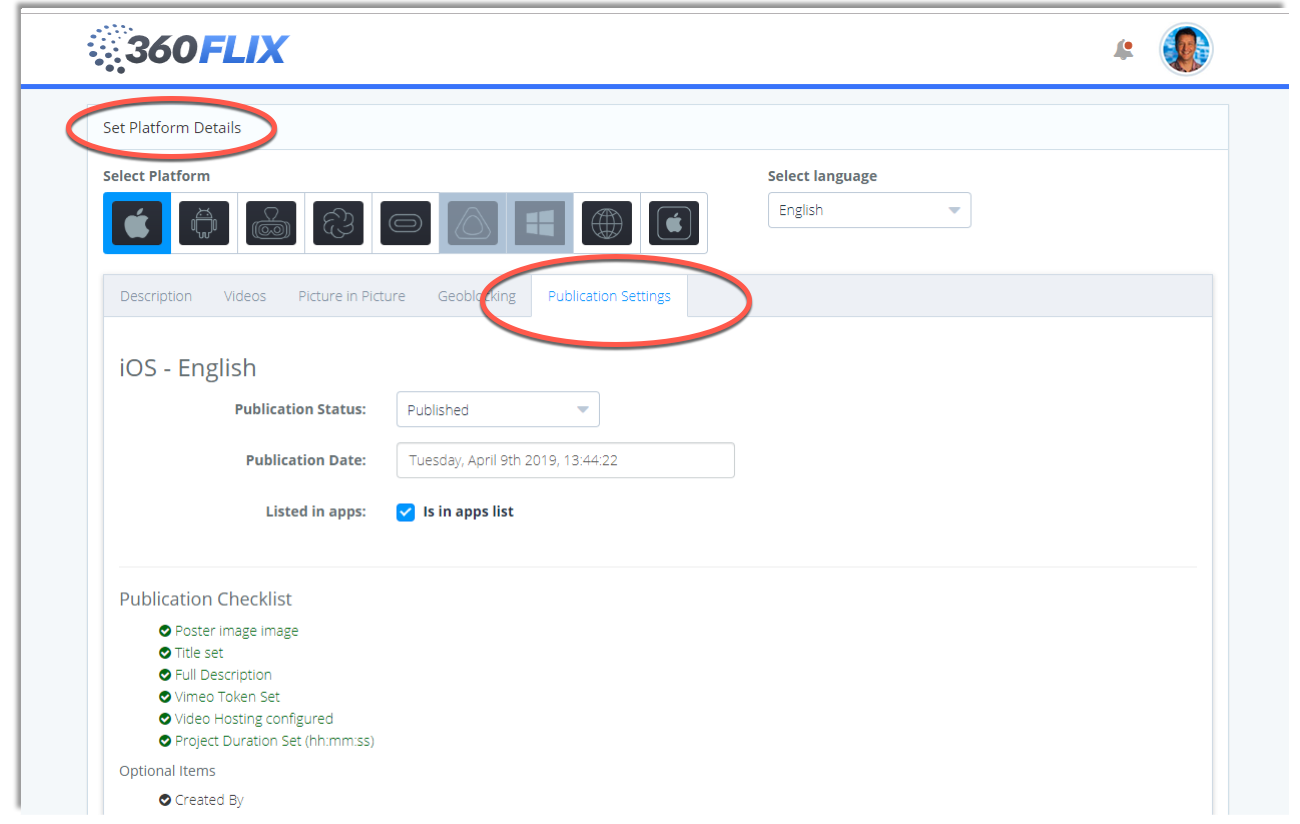
What is a Deployment?
A Deployment is a distinct combination of a platform and a language. All projects and collections of projects are configured on a Deployment basis meaning that any platform and language combination can be individually customized.
Once you have configured the deployment in the CMS, you are ready to preview and publish your project.
Please consult the Support Section of 360FLIX to find out how to
Preview your project on the Web
Preview your project on Mobile
You cannot publish a project if your Publication Check List is not complete. In this case, the Publication Status will be greyed out and you will not be able to toggle from DRAFT to PUBLISHED mode until you have set up all mandatory items on the list. This is a safeguard to prevent the publication of incomplete projects.
PUBLISHING A DEPLOYMENT
1. Choose the Deployment you wish to publish.
2. Make sure that all items in the Publication Checklist are marked with a green checkmark.
3. Click the Publication Status Indicator and choose Published

4. Click the Publish Now Button to commit the change to the CMS.

5. Your chosen deployment is now live. The Publication date and time and are now indicated below the Publication Status Indicator.

UNPUBLISHING A DEPLOYMENT
1. To unpublish a deployment toggle the Publication Status from Published to Draft Status

2. Click the Unpublish Now Button.

3. Your chosen deployment should now be in Draft mode.