Branch List Panel (Ctrl+Shift+ B)
The Branch List Panel gives an overview of all the branches in your project. Double-clicking an item in the list will load that branch for authoring.
1. Use your mouse wheel to scroll through the Branch List.
2. Single click the Branch ID to load that branch for authoring.
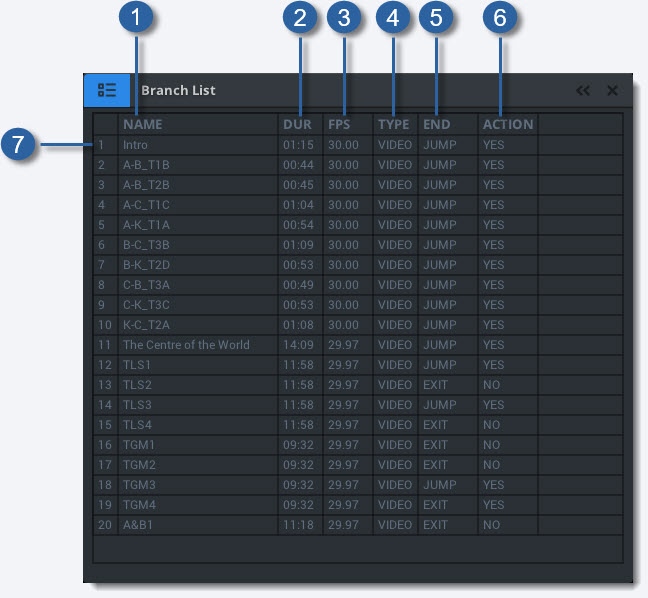
-
1
Branch Name Column
Displays the names of the branches in the project.
-
2
Duration Column
Displays the duration of a column in minutes and seconds.
-
3
FPS
Displays the framerate in Frames Per Second.
-
4
Type
Displays the branch type which can be a Video or an Image
-
5
On Complete Column
Displays the On Complete Behaviour of a branch. On Complete Actions can be: Exit, Entry, Jump, Back and Repeat
-
6
Action
Displays if an action if a jump action is defined or not. Values are YES or NO.
-
7
Branch ID
Displays the Branch ID. Single click on this column to load that branch for authoring.