Upload your Content to publish with 360FLIX
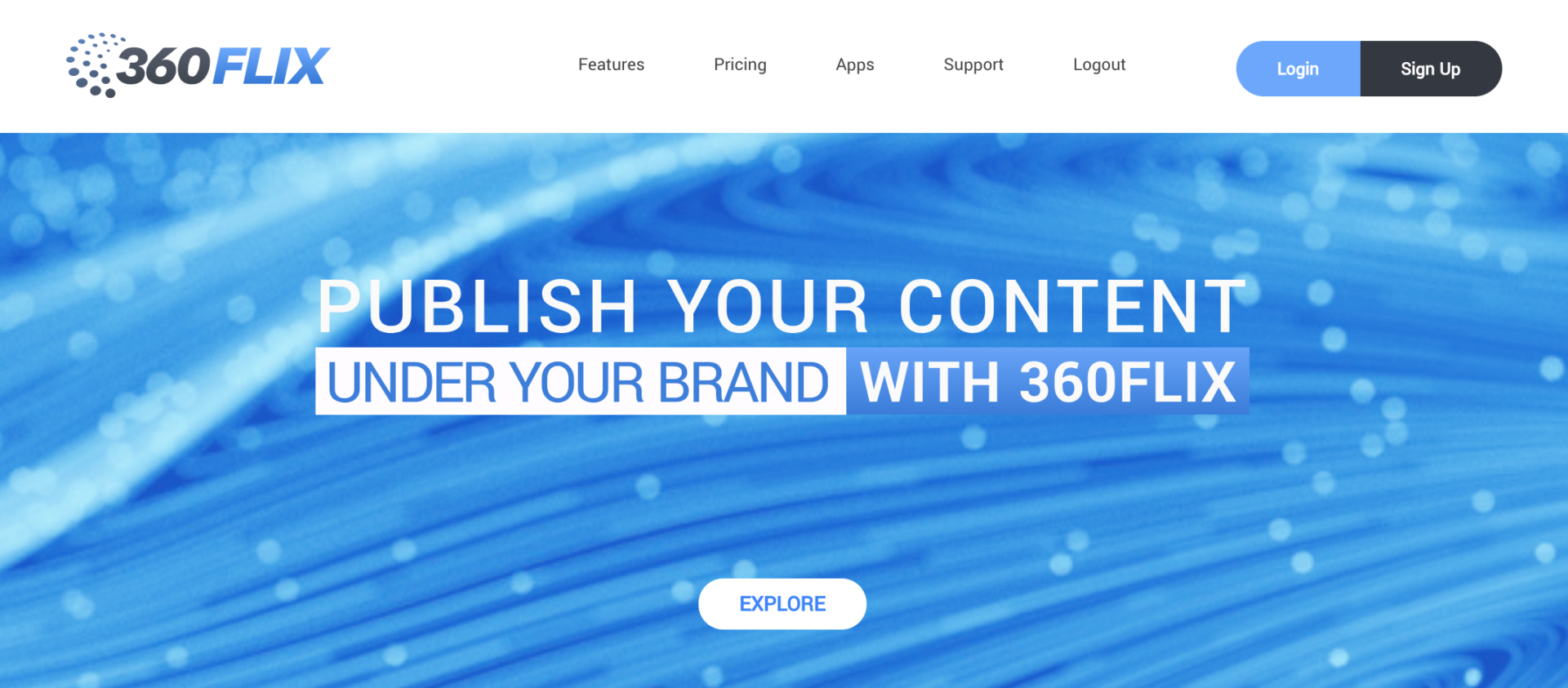
Before you can upload your project to the 360FLIX CMS, you will need to connect the authoring tool to the CMS using the following authorization process:
1. Subscribe to 360FLIX by creating an Account or log in if you already have one.
2. Once you have created an account, you will automatically become the owner of a new Project Team. Go to Team Settings and give your team a name and thumbnail that corresponds to your authored project. Learn more about teams on 360FLIX.
3. Generate a 6-digit Activation Code from the 360FLIX CMS. The Activation Code is unique to your project and user profile, and valid for 10 minutes only. Learn more about Activation Codes.
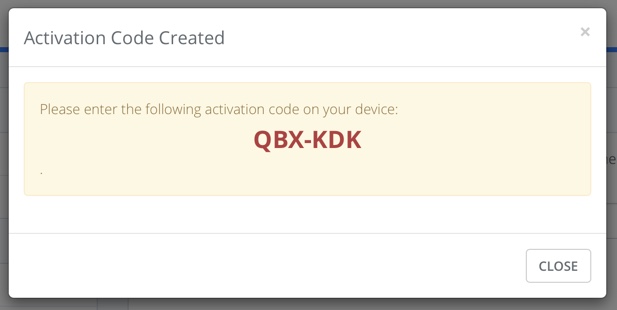
4. In the Liquid Cinema Authoring tool from the top menu, choose ‘CMS’ > ‘Activation’.
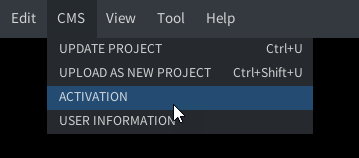
5. You will see a pop-up window with empty 6-digit field. Copy-paste the Activation Code that you just generated in Step 3 and press ‘ok’.
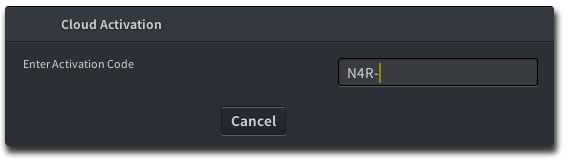
6. Once your activation is successful, your User Profile and Project Team will be displayed.
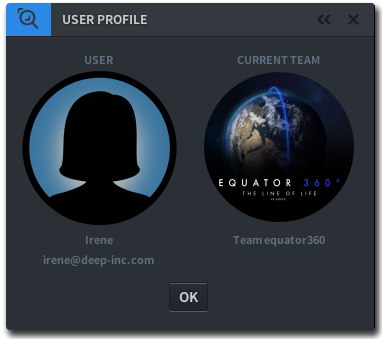
7. You are now ready to upload your project to the CMS. From the top menu, choose ‘CMS’ > ‘UPLOAD AS NEW PROJECT’
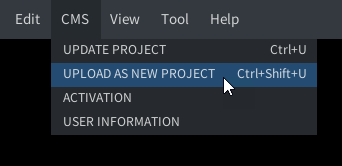
8. The following pop-up screen shows a drop-down menu. Select the Project Team that your authored project is part of and hit ‘ok’.
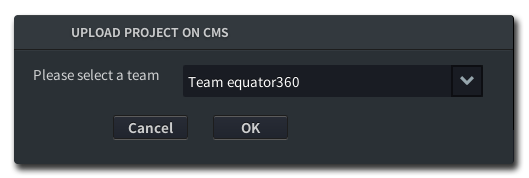
9. Go back to the 360FLIX CMS and look at the Projects List. (a quick way to find the project list is by clicking on the 360FLIX logo). You can verify that your upload is successful, when you see your new project is listed.
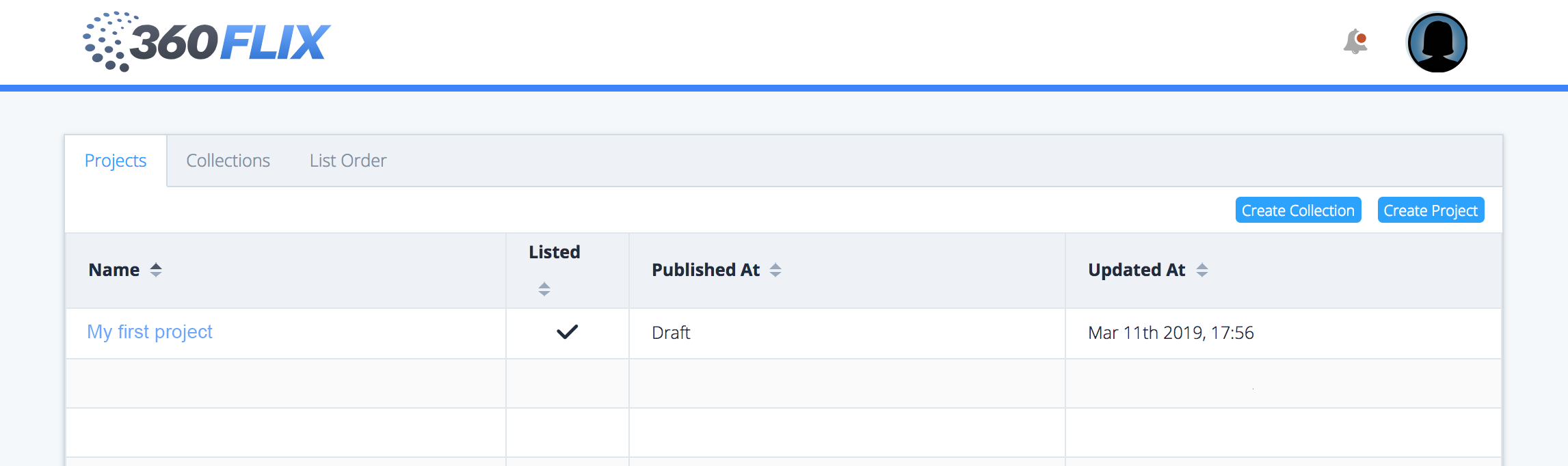
Understanding Project Teams
Every time a user subscribes to 360FLIX, they become the owner of a Project Team. One Project Team can include many videos (Projects) that are part of its deployment. For instance, if you have created a VR series about cars, you can publish all car videos (Projects) under the same Project Team, which will show up on the same app. If you wish to have multiple app deployments with each their own content, you will need to create multiple Project Teams, meaning multiple subscriptions to 360FLIX.
For more on Project Teams, visit 360FLIX.