Welcome
Thank you for being one of the first to experience the Liquid CinemaTM Authoring Tool!
This revolutionary, affordable, and easy-to-use software allows the creation and distribution of highly sophisticated immersive 360 VR based cinema experiences. It places authoring directly in the hands of producers, filmmakers, and interactive artists, while at the same time gives online content producers, such as broadcasters, an out of the box solution to distribute cinematic VR content to audiences around the world, via the web, mobile and dedicated VR devices.
Walkthrough
You will be trying out the Beta Preview version of the Authoring Tool.
Most functions are working; the rest are being fine-tuned by our team at DEEP Inc. for the next release.
The Interface
Take a moment to familiarize yourself with the main interface elements of the Authoring Tool.

![]() Top Menu
Top Menu
![]() Video Preview Window
Video Preview Window
![]() Playback and Authoring Controlbar
Playback and Authoring Controlbar
![]() Timeline
Timeline
![]() Event Timelines
Event Timelines
![]() Timeline Scrollbar
Timeline Scrollbar
![]() Timescale
Timescale
![]() Playhead
Playhead
![]() Timeline Event
Timeline Event
![]() Oculus Connection Status (Green on connection)
Oculus Connection Status (Green on connection)
![]() Timeline Scrollbar
Timeline Scrollbar
![]() Timescale
Timescale
![]() Playhead
Playhead
![]() Timeline Event
Timeline Event
![]() Oculus Connection Status (Green on connection)
Oculus Connection Status (Green on connection)
Programmatic Implementation
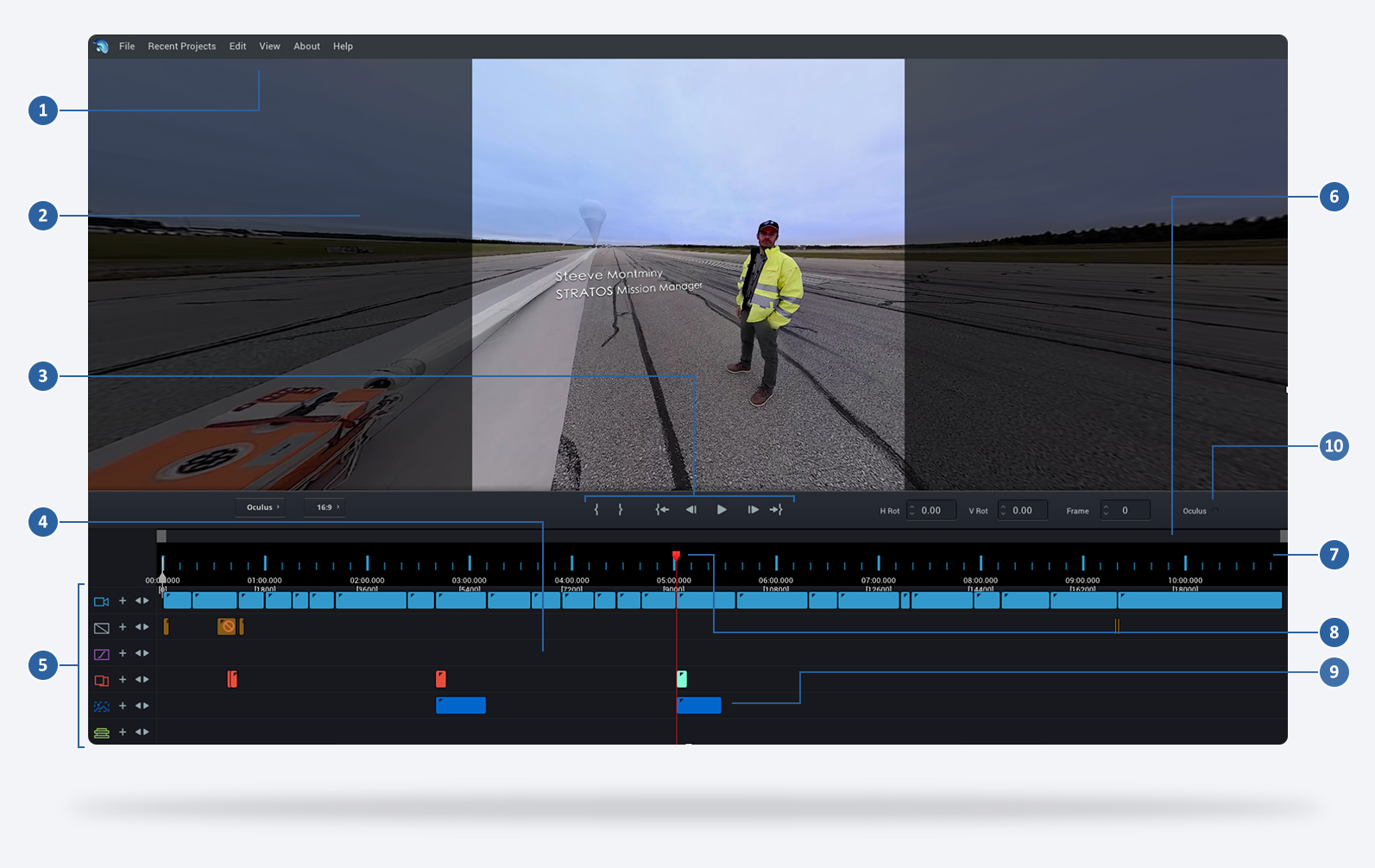
-
1
Top Menu
-
2
Video Preview Window
-
3
Playback and Authoring Controlbar
-
4
Timeline
-
5
Timelines
-
6
Timelines
-
7
Timelines
-
8
Timelines
-
9
Oculus Connection Status
(Green on connection)
-
10
Oculus Connection Status (Green on connection)
-
11
Oculus Connection Status (Green on connection)