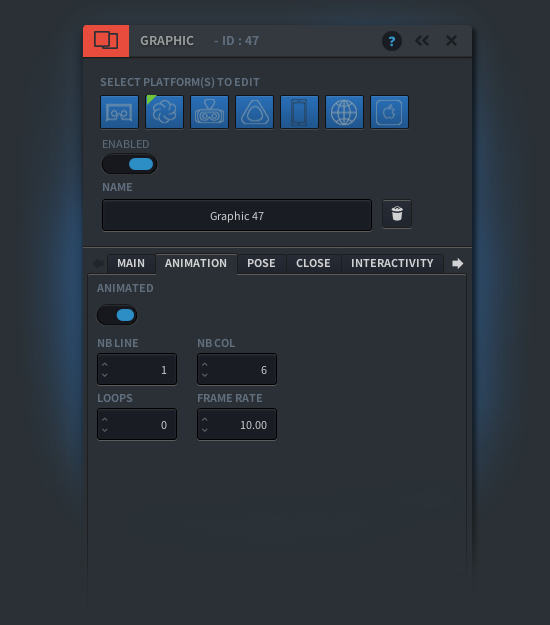-

-
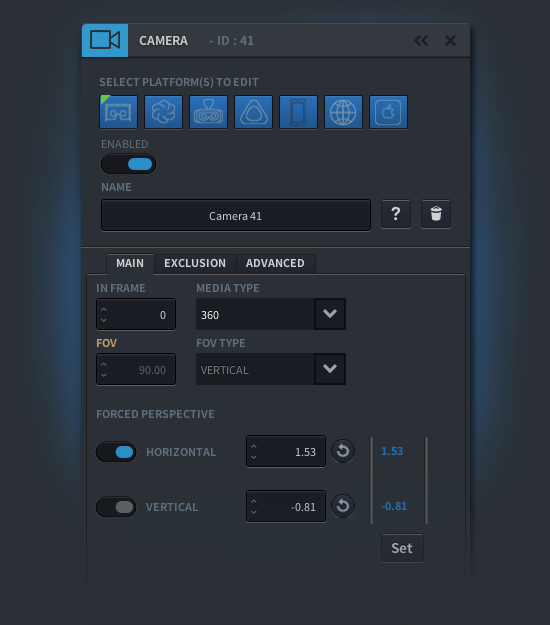
Use Forced Perspective to Guide Audience Attention
Liquid Cinema is the only player in the world that allows you to redirect user attention during a cut. Use the Camera panel to author forced perspective for your film and make sure your audience never misses an important dramaturgical element of a scene ever again.
More -
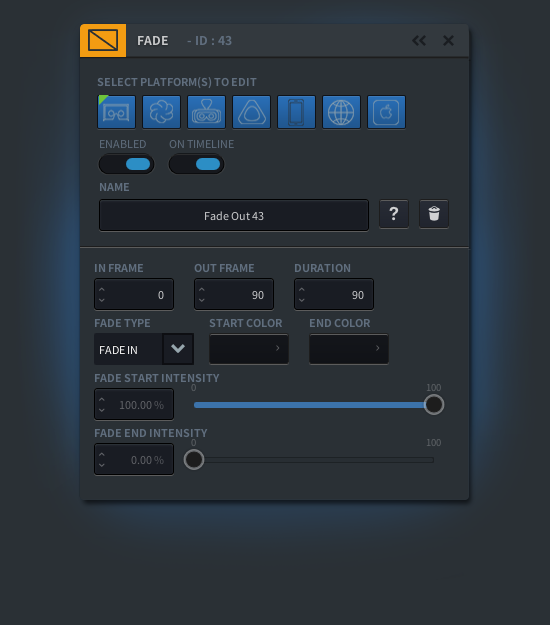
Programmatic Fades
In Liquid Cinema you can author Fade event that are rendered live during the Playback. Use the Fade Event Panel to get pristine compression free fades every time.
More -

Live Render Graphics
Find out how to author Graphics and customize them to each platform. You can even use sprite sheets to animate your graphics.
More -
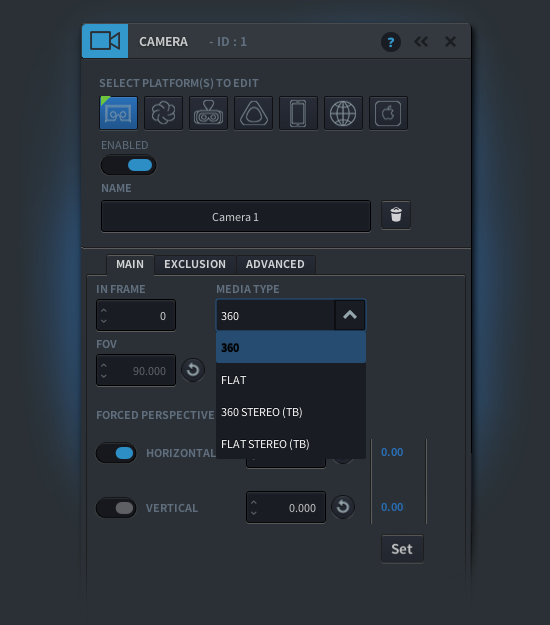
Switch from 360 to 2D film and back again in one timeline.
Find out how you can use the camera panel to seamlessly switch between media types in one timeline!
More -

True Multi Platform Authoring
In Liquid Cinema every part of your cinematic experience can be customized per platform. Just use the platform selector to switch timeline views.
More -
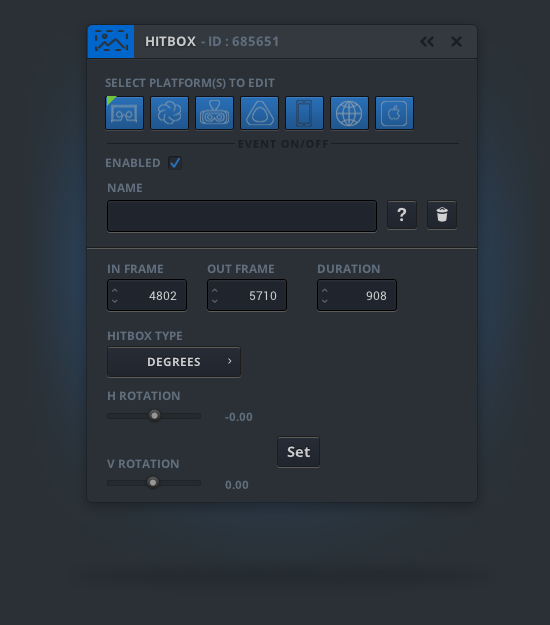
-