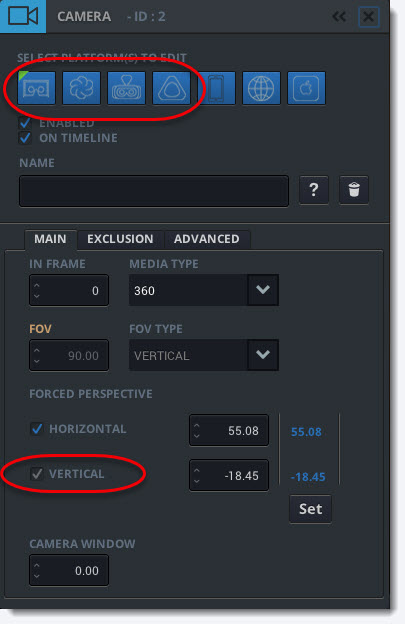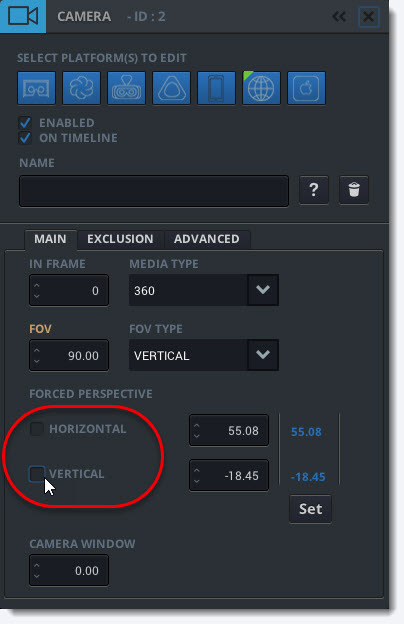Using Forced Perspective
Introduction – What is Forced Perspective?
Liquid Cinema’s Forced Perspective feature solves one of the biggest problems in VR storytelling: directing attention. Forced Perspective perfectly reframes every cut in a 360° video for the viewer at the time of playback, regardless of what the viewer was looking at right before the cut.
Your audience will never miss an important part of a scene or an action ever again because they were facing the wrong way. Forced Perspectives are seamless so that the viewer doesn’t even notice they are happening. They simply see what they were meant to see without losing any freedom to look around.
This innovation that is unique to Liquid Cinema brings the frame back into the medium, giving immersive filmmakers the essential control that they have been missing.
Watch the video below for an in-depth explanation of how Forced Perspective works.
Authoring Forced Perspectives
Forced Perspectives are most effective at the beginning of a new shot. A new shot is a like a new beginning and you can choose the framing of your shot in Liquid Cinema so that the viewer will always see your chosen framing no matter what direction they were looking in the previous shot.
1. Move your playhead to the first frame of your new shot. In the example below the new shot starts at frame 6269.
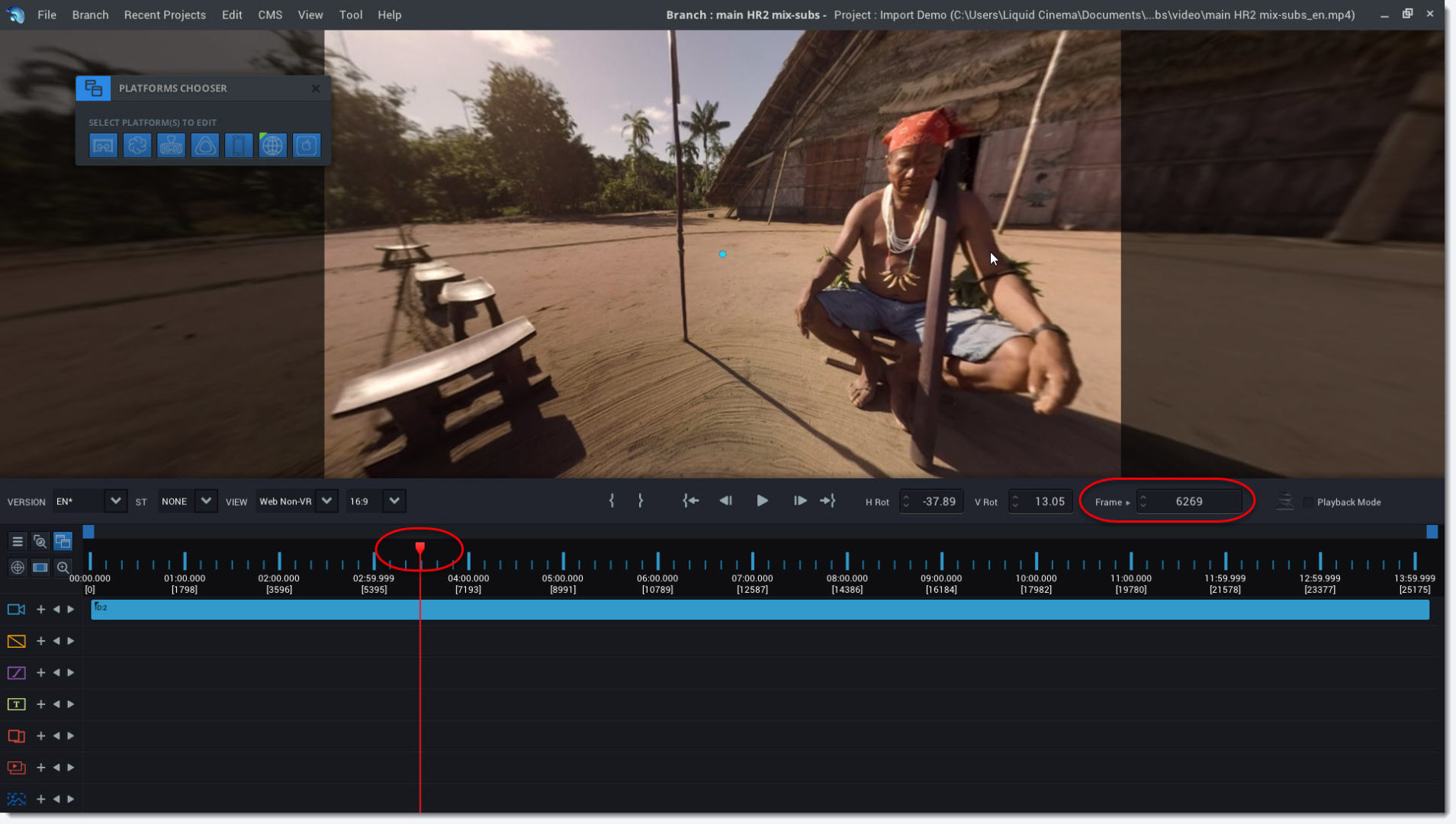
2. Then using your mouse move the sphere to your desired framing. Notice how the sphere position has changed to Hrot = 15.30 and Vrot = 7.65
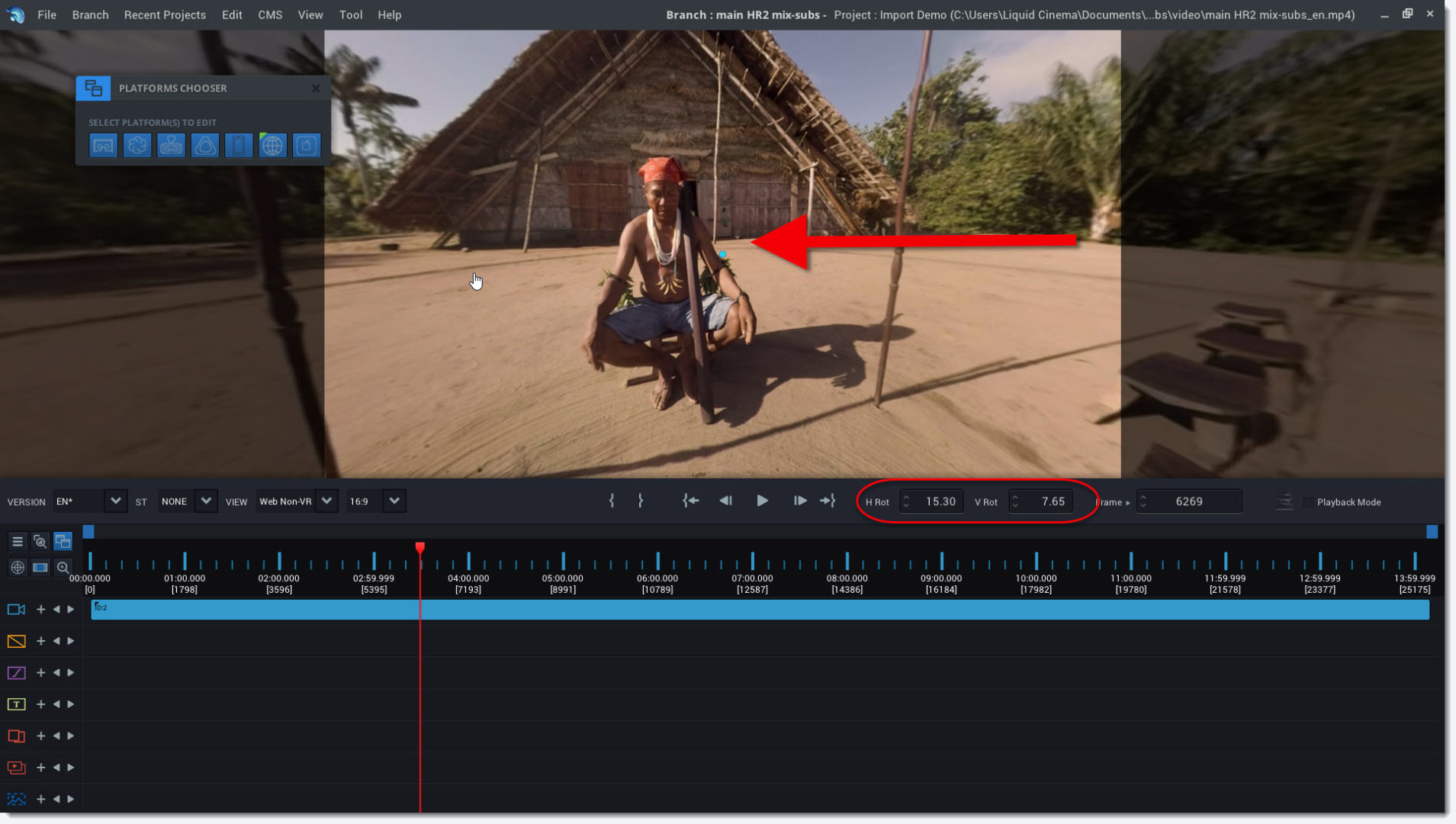
3. Press I or click the In Point icon in the transport controls to set the In Point of your Forced Perspective.
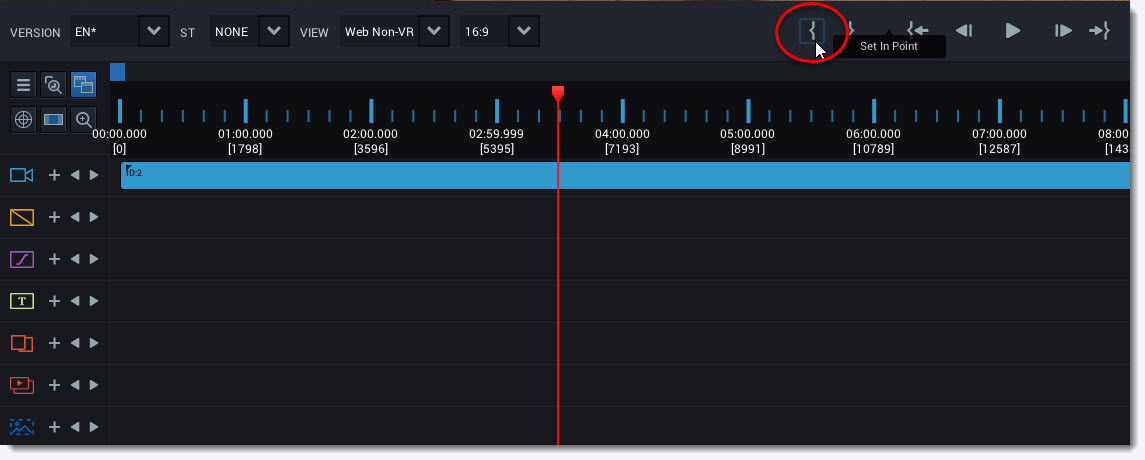
4. The Out Point will automatically be set to the next forced perspective event or in this case the end of the timeline as there are no other forced perspectives in the timeline yet.
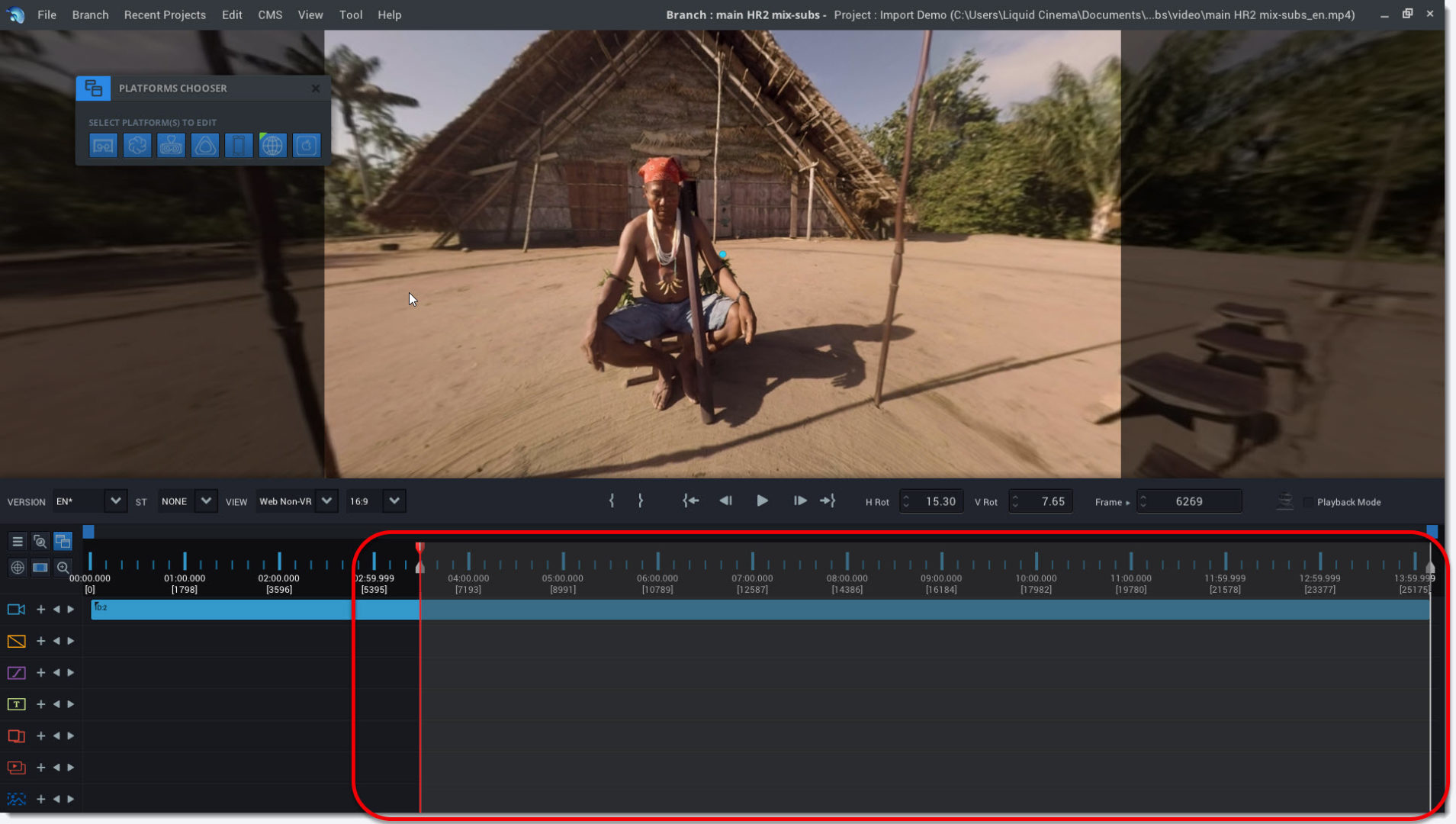
5. Click the + icon next to the camera icon in the camera timeline to create a Camera Event.

6. This will open a Camera Event Panel for this new event.
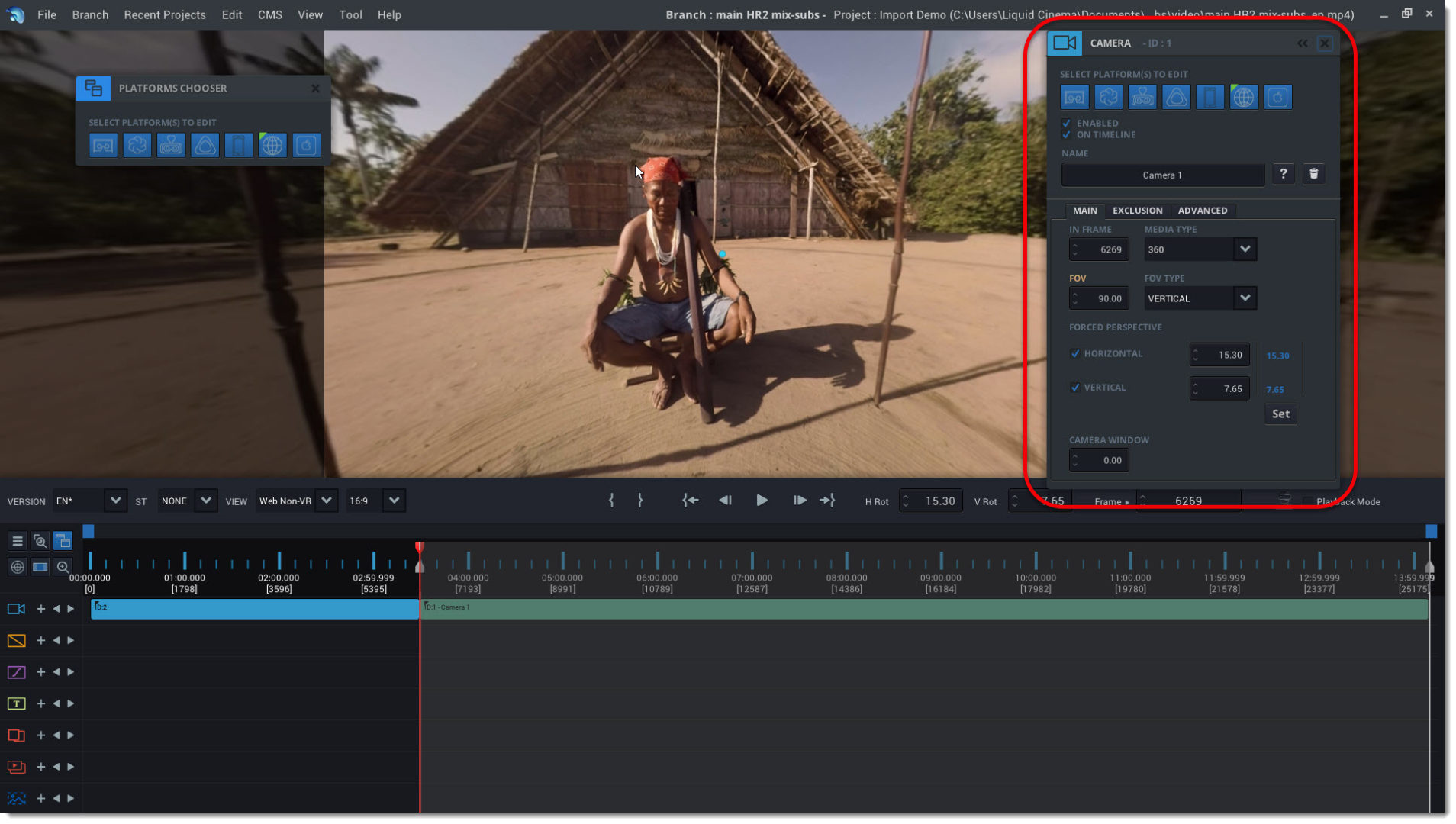
7. The sphere coordinates are already set to the chosen framing which in this case is Hrot = 15.30 and Vrot = 7.65. In addition, the checkmarks that enable Vertical and Horizontal forced perspective are already checked.
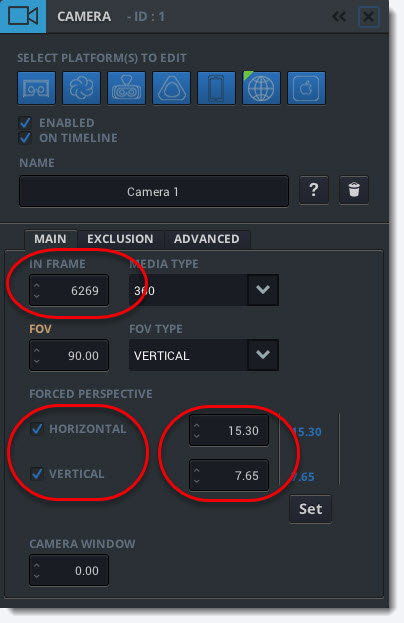
The forced perspective is now set for this shot that starts at frame 6269.